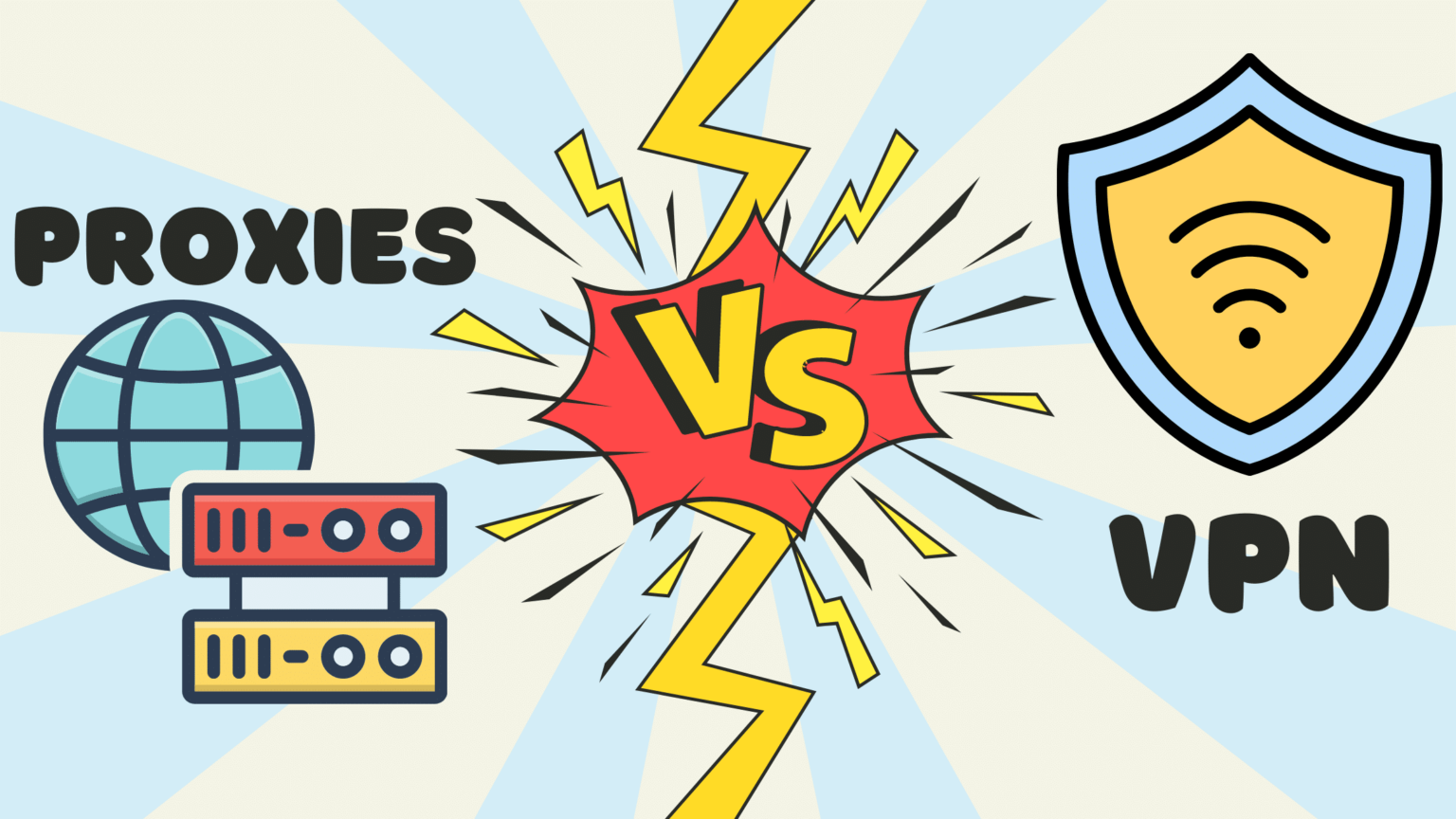VPN websites treat proxies rather unfairly.
A part of me would like to turn the other cheek, but that doesn’t help you very much.
So aside from clearing the air around proxies in this article – I also pull the pants down on VPN providers.
What follows is a careful study of what VPNs and proxies can and cannot do.
By the end, you’ll have a good idea of what safety, privacy, and freedom you can expect from either.
Why VPNs and Proxies?
People use VPNs and proxies to hide their online behavior and identity. Done skillfully, it can bear many fruits:
- Bypass geo-restrictions, censoring, and account bans
- Immunize automated software like web scrapers and bots from anti-crawler protection
- Prevent IP tracking, pesky surveillance, and bandwidth throttling
- Add a layer of security and privacy to protect sensitive information (passwords, bank accounts, nudes..)
In short, we use VPNs and proxies for security, privacy, and freedom.
Freedoms are simple to point out – VPNs and proxies solve geo-blocking, political censoring, and many other kinds of web-related restrictions.
Security and privacy on the other hand are not as clear, and a lot of it has to do with your own digital hygiene. But when you route personal traffic through a VPN or proxy server – you’re at their mercy.
And so it’s important to understand the role VPNs and proxies play in your overall security and privacy profile.
How do VPNs and Proxies meet your needs?
VPNs and proxies both reroute your traffic and hide your personal IP address. They say a proxy is a gateway and a VPN is a secure tunnel.
(But we should probably take a closer look)
What’s a VPN?
A Virtual Private Network (VPN) is like a computer, but much smaller. It stands between the client’s operating system (OS) and the rest of the internet. You could also call it a proxy, because surprise! It is.
The key feature that distinguishes a VPN from other proxies are secret keycodes that encrypt all of your data. The keycode algorithmically scrambles your information and sends little secret data-packets back to the VPN server.
A second keycode – the antidote to the first keycode – decrypts the secret little data packets.. and viola!
A VPN tunnel. Confusing name, but it gives people hope.
Your data, now unencrypted, continues to wherever you intended it to go. But instead of seeing your IP address, websites see the VPN’s IP address.
What’s a Proxy?
A proxy also stands between you and the internet. There are three forms of proxies you can use to hide your identity.
Data center proxies are a close relative to the VPN because they’re also hosted by remote servers.
Residential proxies are hosted by computers and modems that have a real residential IP address.
Mobile proxies are hosted by smartphones and other devices that connect to 3G and 4G cellular networks.
Just like VPNs, you connect to proxies through a server. A proxy server may simply be a browser extension like FoxyProxy or SwitchyOmega. If you’re a client of ours, it’s a sophisticated proxy management system that connects clients to a vast network of specialized proxies and features.
Both VPNs and proxies are functionally, proxies. They will hide your IP address with their own. VPNs claims to have an advantage over proxies because of a special tunnel that encrypts the data exchanged between you and the VPN server.
But then the data is unencrypted before it goes out into the real world.
So what’s the point?
It seems like a false sense of security.
And what about proxies…do they have any encryption at all?
Let’s see what VPN service providers have to say, and then compare that to reality.
What VPN Services Claim About Their Security and Privacy
- Total security and privacy
- Military-grade encryption
- Strict no-log policies
- Complete OS encryption
- All data hidden from hackers, ISP, government
The Truth
Most security breaches happen when your guard’s down. Besides inviting you over for dinner, stroking your ego, and getting you wasted – I can’t think of a better way to soften your defenses than terms like ‘Military-grade’, ‘absolute privacy’ and ‘everything encrypted.’
They aim this kind of sales-gimmick language at your pocket, and clip your good-judgement too.
In fact, VPNs make great targets for hackers because they know where to find unsuspecting victims with something valuable to hide.
Government agencies are big fans as well. The feds can sit back and relax while VPN companies cultivate world-class honeypots for them.
The ‘strict no-log policy’ is another marketing ploy. How can there be zero logs?
(Hint: They’re lying)
- They log your payment information, unless you pay with cryptocurrencies.
- They log your IP and e-mail address – unless they terminate all communications after reading.
- You may want to consider warrant canaries and fourteen eyes.
- Some log bandwidth to limit your use
So if they’re willing to stretch the truth (and sometimes outright lie to you) about their own services, we better clear up what they say about proxies too.
Are proxies dangerous?
Unless they’re referring exclusively to free proxies – which you should avoid – proxies aren’t any more dangerous than your own secure internet connection.
Your browser traffic is already encrypted with HTTPS protocol. If you visit a website and it’s got that little lock beside the address bar, the connection is encrypted.
Are proxies slow?
They can be if you insist on playing with the fire of free proxies. Other factors come into play as well.
- Data center and mobile proxies tend to be the fastest; shared residential proxies are slower
- How far the proxy is from the target website (rotating residential proxies solve this issue)
- Additional layers of encryption slow you down – like a VPN tunnel for example
It sounds like VPN providers need to do some shadow work, and stop projecting their insecurities onto proxies.
Limitations to Privacy and Security
Online privacy and security isn’t a one-stop shop. It’s an ongoing battle. VPNs and proxies help a little, but they can’t address all the risks. (Not even close)
What they can do
- Hide your IP address
What they can’t do
- Prevent malware injections
- Protect you from providers selling you out
- Circumvent digital fingerprinting and behavior profiling
- Stop data breaches
- Keep your user data private
Either way, you need to be able to trust your provider.
(It helps if they don’t lie to you.)
Unique VPN Superpowers
Unique Proxy Superpowers
The best ways to use VPNs
- Originally designed to manage member access to internal networks, VPNs are still a good fit for businesses and non-profits to share private resources via usernames and passwords.
- VPNs will get you past most geographical and ISP restrictions, so they’re handy if you want to access otherwise blocked or censored content.
- They’re particularly convenient for an additional security measure in open networks like airports and public WiFi.
Tips (for both proxies and VPNs)
- Stick to HTTPS versions of websites. They use Transport Layer Security (TLS) that encrypts communications over the web. HTTP versions have no encryption, which means anyone can see what you do after you leave that cozy little VPN tunnel and proceed to the internet.
- Pay for a trustworthy service provider. Anything free comes with strings, and those strings may be tied to your personal information.
- Don’t use your admin account for everyday tasks and keep all your software patched.
- Whenever you see guarantees of complete privacy and freedom, do your research.
Proxies are safe and way too useful to be slighted by competitor bias. VPNs are safe too but don’t buy into the crap they tell you.